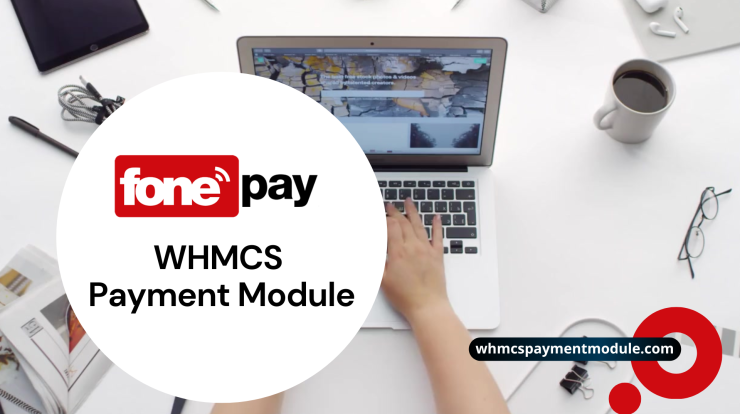
Fonepay WHMCS Payment Gateway Module
Fonepay WHMCS Payment Gateway Module allows you(merchant) to generate QR codes on customer receipts, invoices or offers as an online payment method. Thus, it offers a mobile payment processing solution that enables individuals and businesses to make and receive payments scanning the QR Codes on the invoice. Customers are free to scan this receipt invoices through their eSewa to complete the transactions successfully and get their services activated instantly.
It is the newest QR based payment module that enables digital payments and can be used across Fonepay enabled apps to accept money from end customers directly to your merchant account. More to that, Integrating Fonepay Module to your website means approx. 12 million customers from 50+ banks can pay you digitally and directly from their bank accounts. Customers using the eSewa mobile app can also pay with ease by scanning the QR code through the eSewa app.
Fonepay WHMCS Module: Key Features
- Accepts payments online with ease from 50+ banks directly from their bank account.
- Seamless Customer Experience helps you expand your client base
- No need of programming knowledge, to take online payment; we make it simple for you.
- Three Steps payment – Open mobile banking application, Scan the QR Code, Tap on the confirm button to pay.
- The client gets notified through email upon successful payment.
- Client’s payment details will be stored on the client’s billing section in WHMCS.
Fonepay(Mobile Banking) module for WHMCS, Version 8.11
About this module:
This module allows the merchant to accept payment through Fonepay via the website. More payment options and wider coverage make the payment process more simple for your customers and maintaining the service standard to the next level and, at the same time, it means more sales and higher revenue for you.
Additional information can be found at:
Requirements:
- Working WHMCS installation (tested up to version 4 to 8.11)

Installation:
- Unzip the “Fonepay-Module-for-whmcs_zip” file directly in the modules/gateways folder of your WHMCS installation.
- Activate the Fonepay module in your WHMCS admin panel (Setup -> Payments -> Payment Gateways -> All Payment Gateways).
- Look for the “Fonepay System Gateway Module” button and click on it.
- Now, go to “Manage Existing Gateway” on your WHMCS, copy the Merchant Code and Secret Key from your account and paste them into the corresponding fields at the module’s setup page on your WHMCS.
- Click on “Save Changes” in your WHMCS.
Please contact our amazing support team to help you install Fonepay WHMCS Payment Gateway Module.
Testing:
To test the newly installed Fonepay Payment Gateway module for WHMCS, you can enable your service’s test mode at Fonepay’s official website. Be sure to change the secret key with the final live merchant key provided by the Fonepay team back before going live.
Why Fonepay(Mobile Banking) WHMCS Module?
Simple, Seamless Checkout Process:
Most of your online customers will abandon their shopping cart, and not complete their purchases. They will navigate away from your site and never complete the purchase process because of the complicated checkout process. Using the Fonepay WHMCS Plugin allows you to easily accept and process your customers’ transactions securely from your website. This increases more trust towards your brand thus ensuring higher conversions and sales.
Great Overall Buying Experience:
Think about the feeling associated with customer buying experience: you offered an easy payment method for what they’ve ordered, but with an easy simple checkout process. This is something smart hosting brands are doing to show love to their customers and create a unique and memorable brand experience. These small touches go a long way and make the customer feel far more connected to you thus enhancing the customer’s buying experience.
Easy Payment Options:
Fonepay WHMCS Payment Gateway Module allows your customers to make payments online following simple three steps payment process: Open a mobile banking application, Scan the QR Code, Tap on the confirm button to pay. Thus they’ll never leave your website without purchase.
That’s it! Sit back and enjoy secure payment processing via Fonepay WHMCS Payment Gateway!
