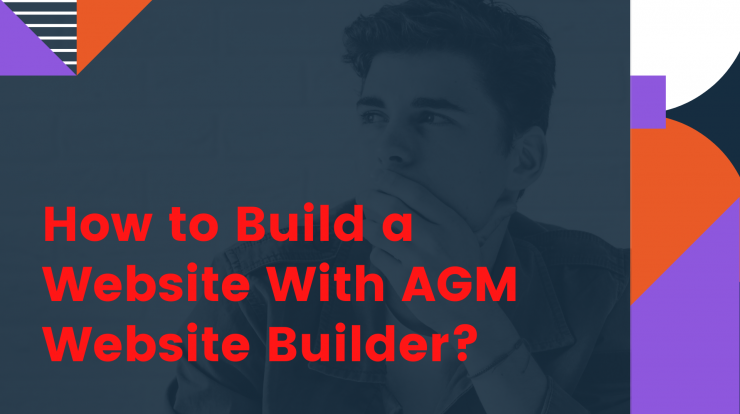
Have you ever wanted to build a website or blog but not sure how to build website and from where to start?
Today, not having an online website for any startup business or large business can cost entrepreneurs and business owners a lot. Also, most prospects totally rely on online information and sites to perform most of their daily tasks such as shopping, banking, food orders, various bills payments. Websites give businesses their own unique online identity and you might even be surprised to know that nearly half of all small businesses are not online. Now, wondering how to create one and beat the competition at the earliest?
So, at AGM Web Hosting, we always strive to provide our valuable clients with the best tools available to make a fully functioning website fast.
Building a Website Has Been A Lot Easier Than Ever Before
Weebly is one of the easiest drag-and-drop website builder in the world: you can simply drag and drop various desired elements such as pictures, texts, forms, photo galleries), and arrange them in a way however you love to display them in your website. And Click on “Publish” when you’re satisfied with your website and want to make your site live!
9 Steps Guide on How to Build Website with Weebly
Follow below procedure step-by-step, to see Weebly in action with AGM Web Hosting’s Website Builder. Learn everything from buying a domain and hosting to get started with your online journey to start using Weebly and publish a fully-featured efficient and easy navigation website.
- First, you need to buy domain and Linux hosting services.
- Then, place the order for Website Builder
- Login to cPanel
- In the Zone Editor section, add A record with www. and without www. Having said that if your domain name is abced.com then insert one with www.abced.com and another without simply abced.com and Use IP: 199.34.228.55
- Now create FTP accounts
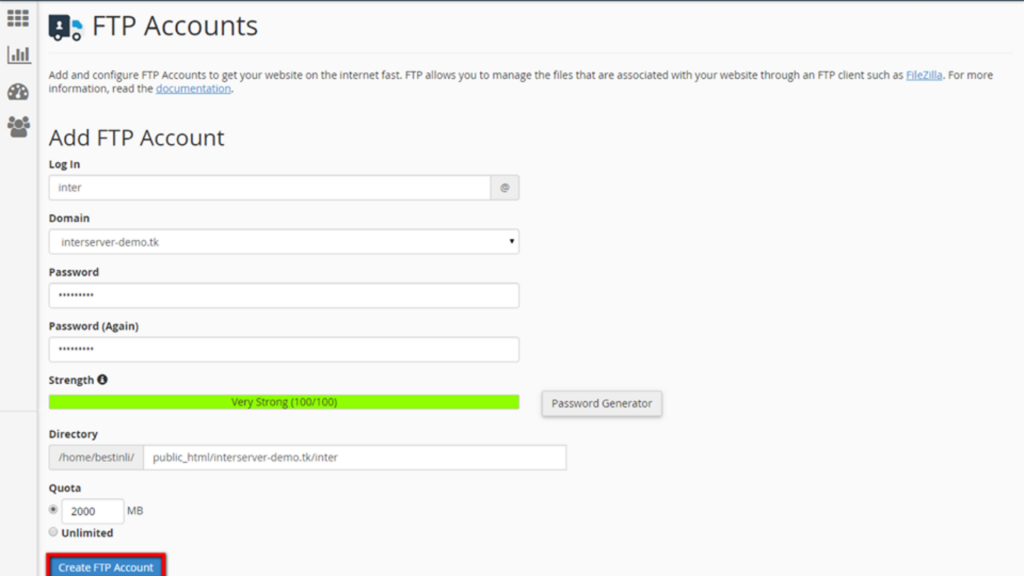
- To update FTP, Go to the Client area and go to the services section there you will find the option to do the same.
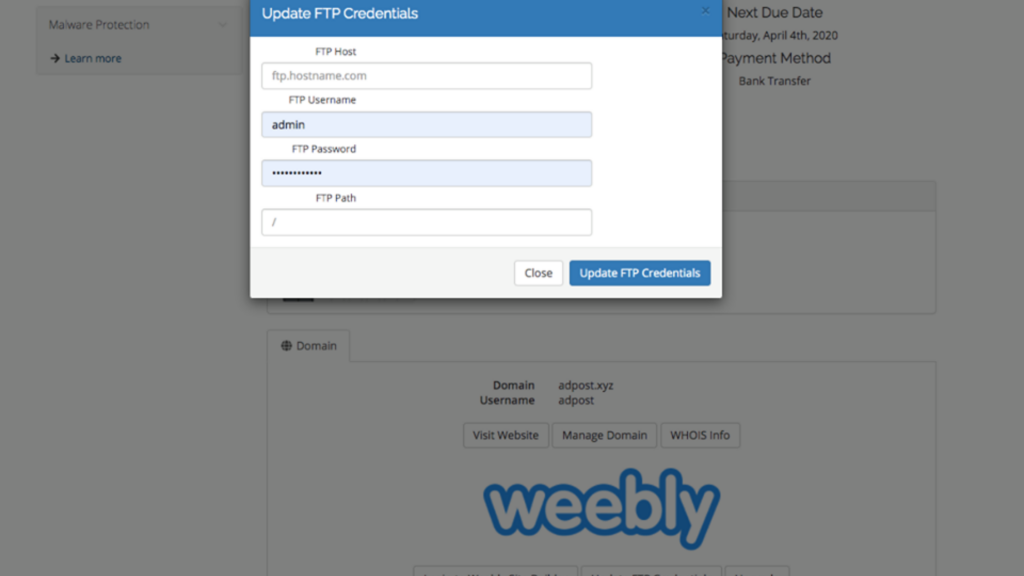
- Now, Click on Login with Weebly Website Builder
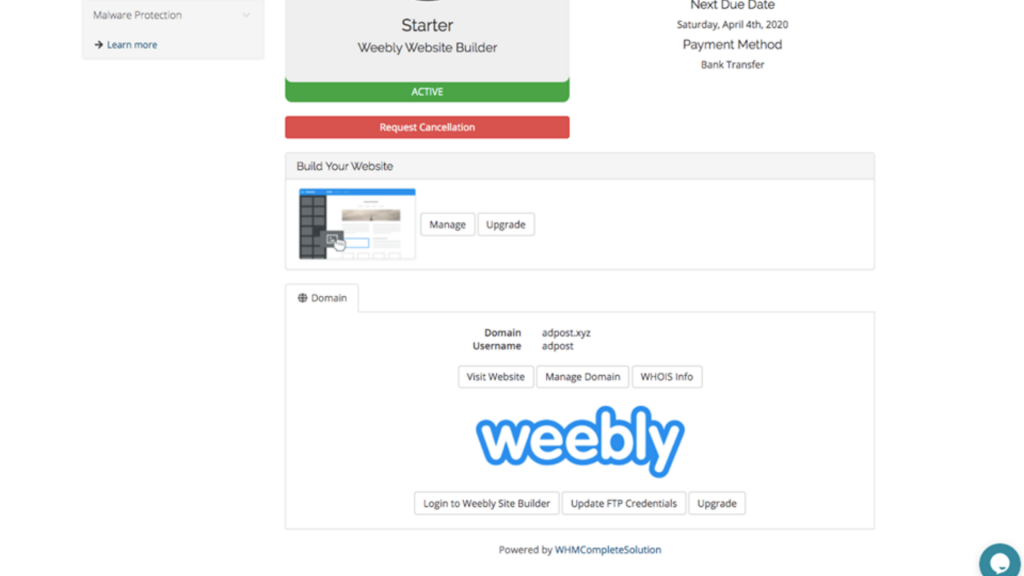
- Click the elements to populate them with your content on the Website.
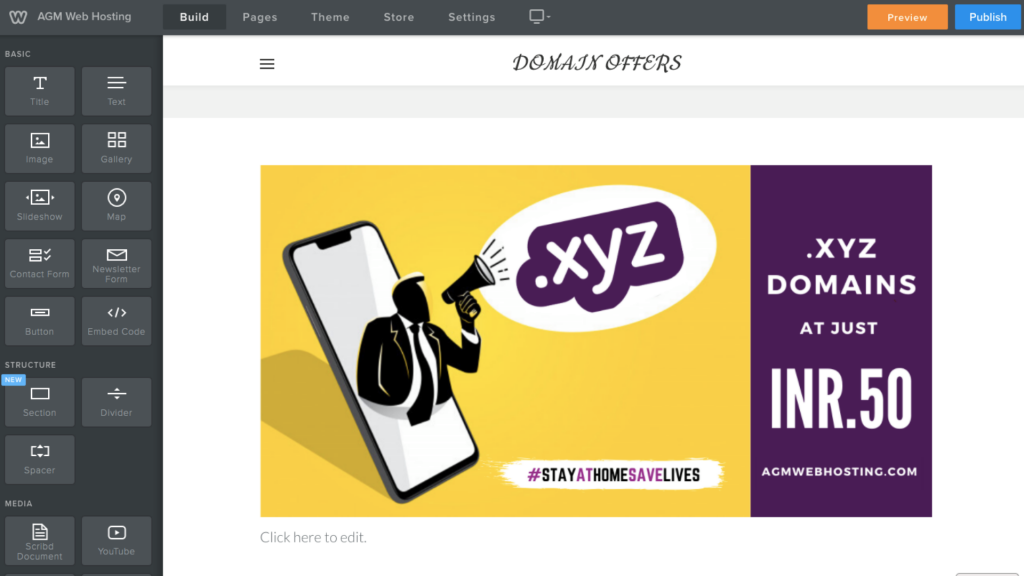
- Finally, Click on the Publish button to make your site Live!!!
Note: Remember, you can still edit your website after it has been published.
Also Read: Simplicity of Management of Websites
Conclusion: Weebly Website Builder
Employing a Weebly website builder is a very visual experience to build a website in a convenient way. I believe you now have learned something interesting through the basics of everything you need to get started with Weebly.
Today, Weebly is one of the powerful tool to build a website that helps small business owners with tight budget concerns to build the website on their own without the need to learn complex web coding.
That said, Weebly isn’t for everyone. Sometimes there just aren’t enough features in case if you have complex site requirements fulfilling your needs.
Keep that in mind when you’re considering Weebly to Get Started for your next design projects.
Got questions? Let me know in the comments section below.
Also Read: Top 10 Hosting Companies in Nepal
